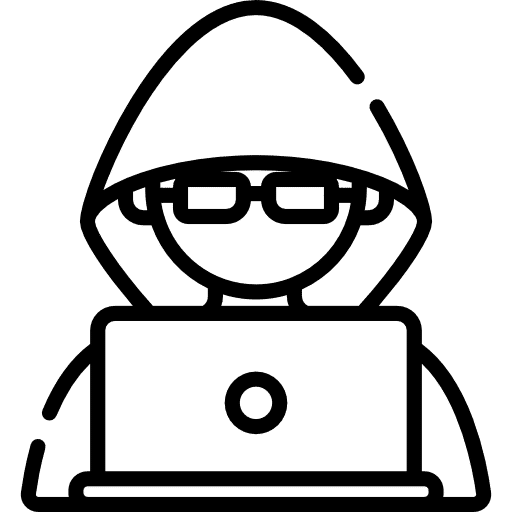Are you concerned about the quality of the software your business relies on?
At Unimedia Technology, we perform QA testing to ensure our clients always receive the best, highest-quality versions. And always with solutions tailored to their needs.
In the software development industry, the role of QA (Quality Assurance) is essential to ensure that the products delivered not only work correctly but also meet the client’s expected standards. In this article, we explore in depth what QA is, what their responsibilities are, and why they are crucial for maintaining software quality.
What Is a QA?
QA stands for Quality Assurance. In the context of software development, a QA is the professional in charge of designing and executing testing strategies to detect bugs, inconsistencies, or deviations in applications before they reach the end user.
The goal of QA is not just to find errors, but to prevent them, working hand in hand with development, design, and product teams. Their focus is to ensure software quality throughout all stages of the project.
Main Responsibilities of a QA
QA responsibilities can vary depending on the type of project and team, but the most common tasks include:
-
Designing test plans: defining what will be tested, how, and when.
-
Executing manual and automated tests.
-
Bug reporting: documenting errors in detail to facilitate their resolution.
-
Collaborating with developers to review acceptance criteria and business logic.
-
Reviewing technical and functional documentation.
-
Monitoring process quality: ensuring best practices are maintained throughout the development cycle.
These responsibilities directly contribute to reducing error correction costs and improving the end-user experience, resulting in higher software quality.
Manual vs Automated QA
A key distinction in QA is between manual testing and automated testing. Both approaches have valuable advantages and should be used strategically based on the needs of the project.
Manual Testing
Manual testing involves a person (the tester or QA) interacting directly with the application to validate its behavior, functionality, design, and user experience. This type of testing is especially useful for:
-
Exploratory testing: where there’s no predefined script and testers freely navigate the system to uncover unexpected issues.
-
User Interface (UI) testing: where the visual experience, usability, navigation flow, and style consistency are evaluated.
-
Unique or one-off test cases that don’t recur often and aren’t worth automating.
While slower and more prone to human error, manual testing offers critical insights that are hard to replicate with scripts. It’s essential in early development phases or when validating the user’s perception.
Automated Testing
Automated tests use scripts or tools to verify that specific software functionalities work correctly without human intervention. They’re especially effective when:
-
Repetitive or regression tests are required for each new version.
-
Large data volumes or input variations need validation.
-
Fast and consistent results are essential across time.
This type of testing accelerates development cycles, reduces human error, and easily integrates into CI/CD pipelines—vital for maintaining high software quality in scalable projects.
Which One Should You Choose?
The ideal approach isn’t choosing one or the other, but combining both wisely. Manual tests help detect subjective or contextual issues, while automated tests ensure speed, repeatability, and efficiency. A strong QA team knows when to use each to maximize coverage and ensure excellent software quality.
Popular Tools: Cypress and Playwright
The automated testing ecosystem has evolved significantly in recent years. Today, there are powerful tools that make a QA’s job easier. Among them, Cypress and Playwright stand out for their robustness, flexibility, and ease of integration with modern development projects.
Cypress
Cypress is an open-source tool designed specifically for frontend testing. It runs directly in the browser, allowing testers to see in real time how the application behaves under test. Its main advantages include:
-
Quick and easy setup: ready to use in just a few steps.
-
Clear documentation and an active community.
-
Support for E2E, integration, and unit testing.
-
Intuitive visual interface, perfect for debugging.
Cypress is ideal for applications built with frameworks like React, Vue, or Angular, where user experience is critical. Thanks to its direct and fast approach, it’s a key ally for improving software quality from the early stages of development.
Playwright
Backed by Microsoft, Playwright has quickly gained traction for its power and flexibility. It allows full end-to-end testing across multiple browsers (Chromium, Firefox, WebKit) and operating systems and supports several programming languages (JavaScript, TypeScript, Python, C#, and Java). Its strong points include:
-
Support for multiple tabs and user contexts.
-
Automatic video capture and execution traces.
-
Cross-platform testing: ideal for ensuring consistent behavior across environments.
-
Ability to simulate network conditions or mobile devices.
Playwright is ideal for projects that require complex testing, parallel execution, or deployment in distributed infrastructures. Its ability to automate realistic testing scenarios makes it a key asset for elevating software quality to the highest level.
What Is Test Coverage?
Test coverage is a metric that indicates what percentage of the code has been executed during tests. It’s not just about quantity, but quality: good coverage helps identify parts of the system that aren’t being verified and could potentially contain hidden bugs.
Reaching high coverage levels—80% or more, for example—doesn’t guarantee a bug-free product, but it significantly reduces the risk. This approach reinforces software quality by ensuring that the code is well tested and that critical features are safeguarded against changes.
Tools like Playwright can generate automatic coverage reports, making it easier to analyze and track over time.
QA in CI/CD Environments
Integrating QA into a CI/CD (Continuous Integration / Continuous Delivery) pipeline is essential for accelerating development without compromising software quality. In this model, tests run automatically with every commit, pull request, or deployment, enabling:
-
Early bug detection.
-
Validation that new features don’t break existing functionality (regression testing).
-
Instant feedback to the technical team.
Cypress and Playwright offer native integration with tools like GitHub Actions, GitLab CI, or Jenkins, making the validation process continuous, scalable, and efficient. This not only improves quality but also reduces delivery times and boosts team confidence in every release.
Conclusion: Quality Is Not Optional
Having a well-integrated QA team not only enhances the final product but also optimizes internal processes, reduces costs, and improves customer satisfaction. At Unimedia, we firmly believe in incorporating QA from the very start of every project, using both manual and automated testing, with tools like Cypress and Playwright.
Because when it comes to software, software quality isn’t a luxury — it’s a necessity.