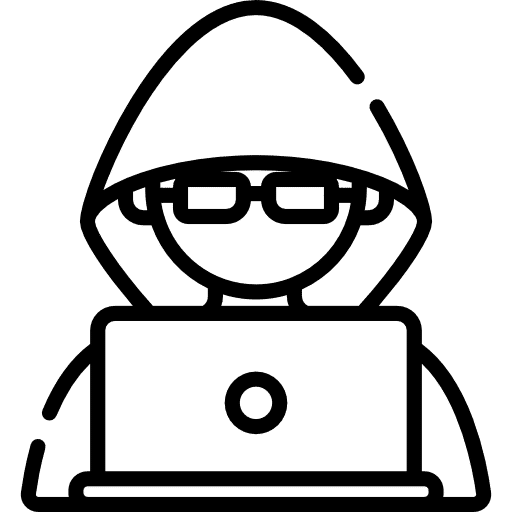Are you looking for a technology partner who masters the latest trends?
At Unimedia Technology, we innovate every day to deliver modern, powerful software solutions fully tailored to your business.
Introduction
If you’re working with the latest React version, you know the drill—your codebase is optimized, your components are well-structured, and performance is dialed in. Then suddenly, React 19.1 lands. Now comes the big question: should you upgrade? Will your dependencies hold up? And has that frustrating suspense throttling been fixed?
Let’s take a look at what’s new in React 19.1 and what it means for your projects.
Major Improvements in React 19.1
Released on March 28, 2025, React 19.1 delivers several enhancements focused on debugging, Suspense, and React Server Components (RSC). It’s an upgrade that aims to make development smoother—if you’re ready for it.
Owner Stack: Game-Changing Debugging
One of the standout features is the new Owner Stack, a dev-only tool that reveals the full component hierarchy leading to any render. It’s a powerful way to trace rendering issues and understand the relationships between your components.

This is a lifesaver for teams managing large component trees or dealing with unpredictable re-renders.
Suspense Just Got Better—Mostly
React 19.1 improves Suspense across the board. It now behaves more predictably across client, server, and hydration phases. However, the 300ms default suspense throttling remains unchanged, which continues to frustrate developers:
“Still no way to disable the 300ms delay? That’s disappointing.”
You can partially work around this using useTransition:

Additionally, hydration performance and error handling for Suspense boundaries have been refined.
Smarter Dev Warnings
React 19.1 now warns when you pass null or undefined as hook dependencies:

Error messages have also been improved to provide more helpful context, making debugging easier from day one.
React Server Components: Closer to Prime Time
If you’re leveraging RSC, you’ll notice better prerendering, improved streaming, and enhanced hydration consistency. Error handling has been strengthened too, making RSCs more production-ready, especially in edge environments.
Compatibility Still an Issue
Despite the new features, React 19.1’s biggest challenge remains third-party compatibility. Many libraries still don’t support React 19 without flags like --force or --legacy-peer-deps. Some tools (like Vite) even default to React 18, which slows adoption.
The stricter handling of peer dependencies in npm v7+ also means your installs might now fail where they used to succeed silently.
How to Upgrade (If You’re Ready)
1. Check package support
Run npm ls react and verify that your dependencies support React 19.1.
2. Install 19.1

3. Use Codemods
Automate migration with:

4. Resolve Peer Conflicts
Use:
-
-
--forcefor forced installs -
--legacy-peer-depsfor older-style resolution -
"overrides"inpackage.jsonto enforce version control
-
5. Test Thoroughly
Focus on Suspense components, custom hooks, and any server-side rendering or third-party library usage.
Should You Upgrade Now?
Go for it if:
-
You need better debugging (hello, Owner Stack!)
-
You use Suspense or RSC heavily
-
Your app isn’t too dependent on slow-moving third-party libraries
Hold off if:
-
Critical libraries haven’t updated yet
-
You’re near a major release
-
You don’t have time for comprehensive testing
Final Thoughts
React 19.1 brings meaningful improvements, especially in developer tooling and server rendering. But like many React updates, it walks a tightrope between progress and disruption. The choice to upgrade depends on your project’s stage and how much risk you can absorb.
Either way, staying updated on React’s evolution is key to making smart, future-ready tech decisions.
As a software development company committed to cutting-edge technologies, Unimedia Technology keeps a close eye on updates like React 19.1 to ensure our clients benefit from the latest innovations—without compromising stability.
Want to know how these changes could impact your project?
Let’s talk and explore how we can help you move forward with confidence.