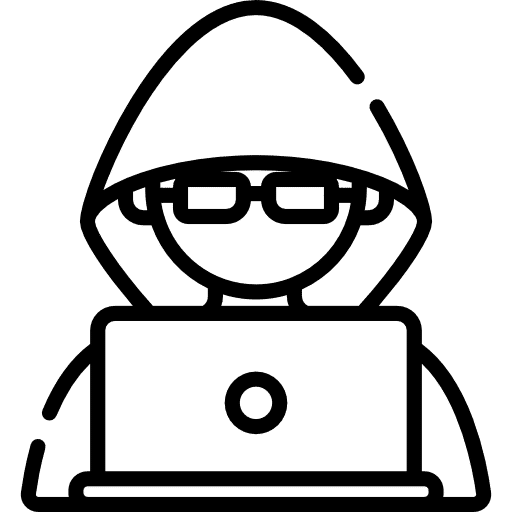Are you considering using AWS services?
At Unimedia, we are expert cloud development partners with in-depth knowledge of everything AWS has to offer. Contact us!
Understanding AWS CloudShell and Python Version Management: An Essential Overview
If you’re a part of a custom software development company, you’d know that AWS CloudShell has become an indispensable tool for managing, exploring, and interacting with AWS resources. But did you know that this browser-based shell has recently migrated to Amazon Linux 2023 (AL2023)? With this upgrade comes numerous improvements, including newer versions of packages such as Node.js 18 and Python 3.9.
One crucial aspect to consider after this transition is Python version management in AWS CloudShell. This becomes especially important given the fact that Python 2 is no longer shipped with your CloudShell environment in AL2023. However, the direct access to upgrade Python within CloudShell is not available. Instead, you can manage Python versions using tools like pyenv.
What is Pyenv and Why is it Important?
Pyenv is a powerful tool that allows you to easily switch between multiple versions of Python. It’s a godsend for developers who work on projects that require different Python versions. Instead of messing with system Python (which might break some system applications), with pyenv, you can install any Python version in your user space and easily switch between them.
Managing Python Versions in AWS CloudShell
When it comes to managing Python versions in AWS CloudShell, pyenv comes to the rescue. It provides you with the flexibility to install and use the Python version of your choice, ensuring compatibility with your project’s specific requirements.
Here’s a sneak peek into how it works. You begin by installing pyenv using a simple single-line command. Once installed, you can use this tool to install any Python version you wish. Thereafter, you can set this newly installed version as your global Python version. This way, every time you run a Python script, it will use this specified version by default.
An Expert Tip
Remember, while Python version management is essential, it’s equally important to ensure that you have all the necessary dependencies for building Python versions. This might include packages such as zlib-devel, readline-devel, openssl-devel, and more. So, before you dive into installing a new Python version, make sure you have all the required dependencies in place.
Now that we’ve introduced AWS CloudShell and Python version management, you should have a better understanding of the importance of the recent migration to AL2023 and its impact on Python version management. The next step is to actually dive into the process and guide you through each step on how to upgrade your Python version in AWS CloudShell using pyenv. But that’s a topic for another blog post!
By embracing tools like pyenv, you can effectively manage your Python versions, ensuring smooth project execution and minimizing the risk of version-related issues. Stay tuned for our upcoming posts where we’ll dive deeper into the step-by-step process of Python version management in AWS CloudShell.
How to Check Your Current Python Version in AWS CloudShell: A Simple Guide
As a custom software development company, you’re likely familiar with the process of managing and interacting with AWS resources. One of these resources is AWS CloudShell, a browser-based shell that provides a simplified way to access your AWS resources. One of the key features of this shell is Python, a versatile and widely-used programming language. But how do you go about checking your current Python version in AWS CloudShell? That’s what we’re here to explain.
Why Check Your Python Version?
First things first – why is it important to check your Python version? Well, Python versions can bring in new features, improvements, and bug fixes. Having the latest version ensures you’re leveraging the most optimized and secure form of Python for your AWS operations.
Pro Tip: While AWS CloudShell doesn’t allow direct Python version upgrades, you can manage this via tools like pyenv. But before you go about upgrading, it’s essential to check your current version.
Checking Your Python Version in AWS CloudShell
So, let’s get down to business. Here’s a straightforward guide to checking your Python version in AWS CloudShell:
- Open a terminal in AWS CloudShell.
- Type in the command
python --version. - Press Enter.
The terminal should then display the current Python version. Remember that with the migration to Amazon Linux 2023 (AL2023), Python 2 is no longer shipped with your CloudShell environment. Hence, your version should ideally be Python 3.9 or above.
What If You Want to Upgrade Your Python Version?
If you find that your Python version is outdated and you wish to upgrade it, you’ll need to use the aforementioned tool, pyenv. It’s a powerful tool that allows you to easily manage multiple Python versions in your AWS CloudShell.
Your next steps would involve installing pyenv, installing dependencies for building Python, installing a specific Python version with pyenv, setting this new Python version as the global version, and finally, verifying the upgrade. But we’ll delve deeper into these steps in the following sections of our comprehensive guide.
Checking your Python version in AWS CloudShell is simple, yet crucial. It can help you ensure you’re using the most effective version of Python for your AWS operations. So, don’t overlook this step.
The Power of Pyenv: How to Install Pyenv in AWS CloudShell
Working with AWS CloudShell can be a breeze, but when it comes to managing Python versions, you might feel like you’ve hit a snag. The solution? A powerful tool called Pyenv. In this blog, we’re going to explore how to install Pyenv in AWS CloudShell, enabling you to effectively manage different Python versions.
Understanding Pyenv
Before we dive into the installation process, let’s take a moment to understand what Pyenv is. Pyenv is an open-source Python version manager that lets you switch between multiple Python versions. It’s especially useful when working in environments like AWS CloudShell, where direct access to upgrade Python isn’t available.
Installing Pyenv in AWS CloudShell: A Step-by-Step Guide
Now that we’ve established what Pyenv is and its importance, let’s delve into the installation process. Here are the steps to install Pyenv in your AWS CloudShell environment:
- Open a CloudShell Terminal: Begin by opening a terminal in your AWS CloudShell environment. This is where you’ll be running the commands for Pyenv installation.
- Install Pyenv: Run this straightforward command to install Pyenv:
curl https://pyenv.run | bashWait for the installation process to complete. This process fetches Pyenv from the provided URL and installs it in your CloudShell environment.
- Restart Your Shell: After successful installation, it’s essential to restart your shell. This ensures that the shell recognizes Pyenv. You can do this by running the command:
exec $SHELLCongrats! You’ve successfully installed Pyenv in your AWS CloudShell. With Pyenv, you’re now equipped with a powerful tool to manage your Python versions effectively.
Expert Advice on Pyenv Usage
Now that Pyenv is installed, it’s important to use it effectively. Here are a few expert tips to help you make the most out of Pyenv:
- Explore Pyenv Commands: Pyenv comes with a variety of commands that allow you to manage Python versions effectively. Try the ‘pyenv help’ command to learn more about what you can do with Pyenv.
- Automate Version Setting: Pyenv allows you to automate Python version setting using .python-version files. This can be incredibly time-saving when working on multiple projects that require different Python versions.
By following this guide, you can simplify your Python version management in AWS CloudShell with Pyenv. Remember, while technology may keep evolving, there’s always a tool or a method out there to make your life easier. In this case, that tool is Pyenv. Happy coding!
Tools of the Trade: Installing Dependencies for Building Python Versions in CloudShell
Since upgrading Python within AWS CloudShell isn’t straightforward, you’ll need some tools to assist you, particularly pyenv. But before you can start using pyenv to manage different Python versions, you need to ensure you have the required dependencies for building Python versions. Let’s delve into how you can install these dependencies in AWS CloudShell.
The Importance of Dependencies
Software dependencies are external components or libraries that a software application requires to function correctly. In the context of Python, these can include modules, packages, libraries, or frameworks that your Python version needs.
Expert Advice: Dependencies ensure seamless software operation and enable functionality that would otherwise require significant coding effort. It’s essential to manage these dependencies effectively to avoid issues such as dependency conflicts and version incompatibilities.
Installing Dependencies in AWS CloudShell
Now that we understand the significance of dependencies, let’s look at how to install them in AWS CloudShell. AWS CloudShell runs on Amazon Linux, a derivative of CentOS/RHEL, which uses the YUM package manager. You can use it to install the required dependencies for building Python versions.
- Open a terminal in AWS CloudShell.
- Enter the following command:
sudo yum install -y gcc zlib-devel bzip2 bzip2-devel readline-devel sqlite sqlite-devel openssl-devel tk-devel libffi-devel
This command installs several dependencies, including:
- gcc (GNU Compiler Collection): A compiler system, which AWS CloudShell uses to build the Python version.
- zlib-devel, openssl-devel, and libffi-devel: They provide critical functionalities such as encryption and file compression.
- readline-devel, sqlite, and sqlite-devel: They enhance Python’s database capabilities and command-line interface.
With these dependencies installed, you’re all set to use pyenv to manage different Python versions in AWS CloudShell.
Keeping Dependencies Updated
Software dependencies need regular updates to fix bugs, improve security, and introduce new features. Keeping your dependencies updated ensures that your Python environment runs smoothly and securely.
Expert Advice: Regularly check for available updates and apply them in a timely fashion. However, make sure to test the updated dependencies before deploying them in a production environment, as updates can sometimes introduce new issues.
Installing and managing dependencies might seem like a daunting task, but it’s a necessary part of maintaining a robust, functional Python environment within AWS CloudShell. By ensuring your dependencies are correctly installed and regularly updated, you can lay a strong foundation for effective Python version management with pyenv.
Navigating Python Version Installation via Pyenv in AWS CloudShell: A Step-by-Step Approach
Have you ever wanted to install a specific Python version in your AWS CloudShell environment? You’re in the right place! Although you can’t directly upgrade Python in CloudShell, there’s a powerful tool called pyenv that can help you manage Python versions with ease. Let’s dive in and learn how to use it!
What is pyenv?
Pyenv is a simple yet powerful Python version management tool. It enables developers to easily switch between different versions of Python, ensuring that they can use the most suitable version for each project. Pyenv also simplifies the Python version installation process, making it a go-to choice for many developers.
Installing a Specific Python Version with Pyenv
Now, let’s walk through the steps of installing a specific Python version using pyenv in your AWS CloudShell environment.
- First, ensure that pyenv is installed in your environment. If it’s not, refer back to the section on installing pyenv.
- The second step is to use the pyenv install command followed by the version of Python that you want to install. For example, if you want to install Python 3.8.12, you would type the following command in your terminal:
“`python
pyenv install 3.8.12
“`
You’ll see several messages appear as pyenv downloads and builds the specified Python version. This process may take a few minutes, so grab a cup of coffee and let pyenv do its magic!
Dealing with Potential Issues
Sometimes, you may encounter issues during the installation process. For instance, you might see error messages related to missing packages required for building Python. If this happens, please refer back to the section on installing dependencies in AWS CloudShell.
Remember, the key to navigating Python version installation with pyenv is to understand that it’s a tool designed to make your life as a developer easier. So when you encounter issues, don’t panic! Just take a moment to read the error messages, and they’ll often guide you towards the solution.
Wrapping Up
Upgrading your Python version in AWS CloudShell might seem daunting at first, but with pyenv, it’s a breeze. The main steps involve installing pyenv, installing the required dependencies, and then using pyenv to install and set your desired Python version. The process is pretty straightforward, and pyenv is there to help you every step of the way.
So, why not give it a shot? You’ll likely find that managing Python versions with pyenv is a major game-changer in your development workflow.
Setting and Verifying Your Global Python Version in AWS CloudShell: A Foolproof Method
Working with AWS CloudShell poses unique challenges, particularly when trying to manage and upgrade your Python version. While direct access to upgrade Python within CloudShell is not available, a tool like pyenv can serve as a useful workaround. Let’s delve into the specifics of setting and verifying your global Python version within AWS CloudShell.
Setting Your Global Python Version
The process begins with setting the newly installed Python version as the global version. This step is crucial as it ensures that the Python version you just installed becomes the default version every time you run Python. Here’s how you do it:
- Open your terminal in AWS CloudShell.
- Type in the command
pyenv global <your-python-version>. Replace <your-python-version> with the version number of Python you just installed. For instance, if you installed Python 3.8.12, the command would bepyenv global 3.8.12. - Press the ‘Enter’ key to execute the command.
The Python version you specified is now the global Python version in your AWS CloudShell environment. However, we still need to verify if the upgrade was successful.
Verifying Your Python Upgrade
After setting your global Python version, it’s always a good idea to verify that the upgrade was successful. This will reassure you that your AWS CloudShell environment is now running the expected Python version. Here’s how to do it:
- Again, open your terminal in AWS CloudShell.
- Type in the command
python --version. - Press the ‘Enter’ key to execute the command.
After pressing ‘Enter’, your terminal should display the Python version you installed earlier. If it matches, congratulations! You have successfully upgraded and verified your Python version in AWS CloudShell.
As a friendly reminder, this process is not a one-time thing. With the dynamic nature of Python, new versions get released quite frequently. Therefore, staying updated with the latest Python versions is a good practice. It ensures you are utilizing the most recent features and security fixes in your AWS CloudShell environment.
So, keep exploring, keep learning, and remember: the power of Python is just a few commands away!
Stay tuned for our next guide where we’ll dive into more advanced Python practices in AWS CloudShell, equipping you with the skills to conquer the most complex cloud-related challenges!
Wrapping Up: Mastering Python Version Management in AWS CloudShell
In our journey through managing and upgrading Python versions within AWS CloudShell, we’ve equipped you with valuable insights and practical steps. Embracing tools like pyenv, we’ve discovered how to check, upgrade, set, and verify Python versions, despite the lack of direct upgrade access in AWS CloudShell.
- Remember to first check your current Python version using the `python –version` command.
- Next, we’ve learned how to install pyenv, a powerful tool for managing Python versions.
- We’ve explored the importance of installing dependencies for building Python versions and how to do it within the CloudShell environment.
- Upgrading to a specific Python version with the help of pyenv is simple and straightforward.
- Finally, we’ve seen how to set this new version as the global version and verify the upgrade was successful.
The migration to Amazon Linux 2023 brings with it several enhancements to development tools, and while Python 2 is no longer shipped with your CloudShell environment, it also provides an opportunity to work with newer versions of Python.
In the landscape of custom software development, staying abreast of these changes is essential. Understanding how to manage your Python version in AWS CloudShell is a valuable skill that ensures you can navigate AWS resources effectively and efficiently.
Keep exploring, keep learning, and remember: the world of technology waits for no one. So, stay ahead of the curve and make the most of these tools and techniques. Happy coding!